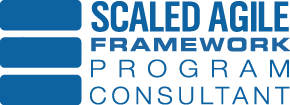We’ve all observed the guy or gal at the daily standup that takes 5 minutes to report everything he or she is working. It’s almost a badge of honor to be soooo busy. However, a good Scrum Master would raise this up as an impediment to the team. Why might you ask? Lets answer that question with one of my favorite people skills. Answering a question with a question!
We’ve all observed the guy or gal at the daily standup that takes 5 minutes to report everything he or she is working. It’s almost a badge of honor to be soooo busy. However, a good Scrum Master would raise this up as an impediment to the team. Why might you ask? Lets answer that question with one of my favorite people skills. Answering a question with a question!

Excessive Work In Progress is an impediment to a team because it puts sprint commitments at risk. A good Scrum Master will recognize this and try to bring visibility to this issue before it highjacks the sprint! In reality though, this impediment is rarely addressed. There has to be a better way to mitigate this risk!?!?!
Drum roll….the answer is WIP limits! WIP stands for Work in Progress.
WIP limits are placed on each work step in a team’s value stream that was mentioned in Part 3 of this blog series. Each WIP limit number represents the maximum number of stories or tasks that can be in “Specify”, “Execute”, “Test”, …etc at any one time. When the number of stories or tasks reach the WIP limit in a workflow step, no more new tasks are allowed to enter until something is moved. Therefore the team must surge resources around getting tasks done and not let them linger. Else a bottleneck in their workflow will surface and work will slow down or stop all together.
We like to say this forces teams to “focus on getting tasks 100% done, instead of a bunch of tasks 80% done!”
If your team needs to tame a task juggler, consider introducing WIP limits so you can “STOP STARTING and START FINISHING!”